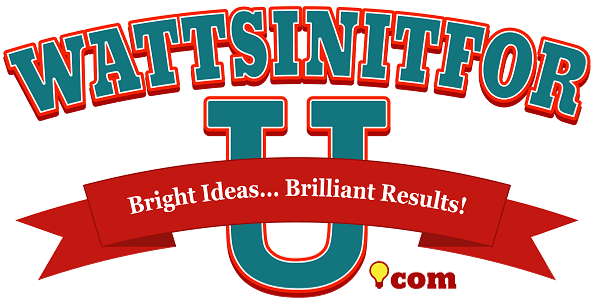Options & Tips:
Camera Only ("Talking Head")
Tips:
- Try your smart phone (I've had better results than with a web cam)
- Use a light ring (provides better light plus has a stand (or 2) >>> is the one I use
- Stand or sit on high stool (you will tend project more energy)
- If you mess up, pause and restart (you can trim the "bad" parts later)
- Try interjecting video or photos to break the monotony
Pros:
- Can do it yourself (use tools to trim the beginning & end (& middle)
Cons:
- Long "talking head" videos take practice to be engaging
Example:
Voice Overs
Tips:
- Try your smart phone (I've not done voice only but camera/voice works well)
Pros:
- Can do it yourself and any time
- No prep (makeup) necessary
- Can be added to photos & video (Magisto) or whiteboard (Doodly)
Cons:
- Voice over skills take practice to be engaging
- Magisto is not an "exact" editor (does it own "magic" thing) so timing may not be spot on
Example:
- ComForCare intro video created using Magisto
Zoom or Loom recording
Tips:
- Can have full headshot & then switch to a bubble or a box
- Works well for slideshows or on-screen demos
- Can trim out the transition if needed (be sure to stop talking during)
Pros:
- Can do it yourself and any time
Cons:
- Hard to keep you eye on the camera since you are also controlling the screen
Example